I observed a strange rendering behavior of V-Rep in scenes with multiple transparent objects. A transparent layer of an object is able to "hide" non-transparent parts behind it. Hereby, it depends on the orientation and position of the rendered object. In some cases the content is rendered correctly, in some not.
This can be seen in the following images
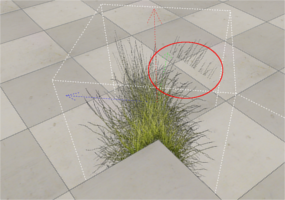
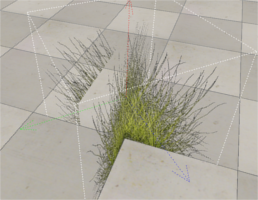
Within the first image, the right hand side of the grass is rendered incorrectly, while the left hand side is rendered correctly. This changes if the viewpoint is shifted which can be seen in the second image.
The 3d model is created by two basic planes with a transparent texture on it.
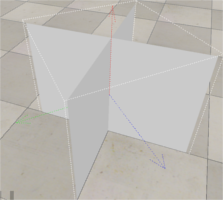
I experienced a similar problem in another simulation engine based on Physx and Ogre. Here, the solution was to increase the depth buffer for alpha rendering. Does there exist a way to fix this rendering issue in V-Rep, too?
Best,
Patrick