Change line widht in graph
Posted: 16 May 2018, 20:34
Simple question: how can I change the line width in graphs? The graph in this help page cleary has thicker lines than the default:
http://www.coppeliarobotics.com/helpFiles/en/graphs.htm
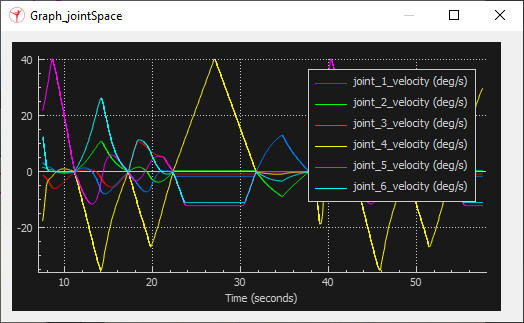
However, my graphs look like this:

And not only line width, how can I change the background color? It doesn't change no matter what I do in the "Adjust background color" option in the graph settings.
I'm using V-REP 3.5.0 (rev4).
http://www.coppeliarobotics.com/helpFiles/en/graphs.htm
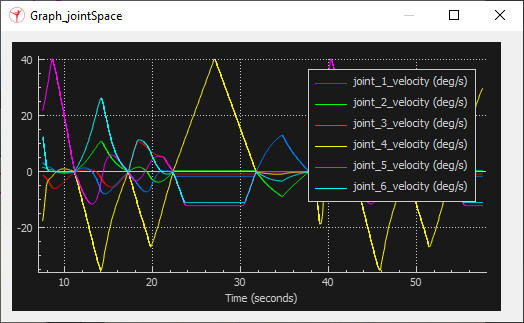
However, my graphs look like this:

And not only line width, how can I change the background color? It doesn't change no matter what I do in the "Adjust background color" option in the graph settings.
I'm using V-REP 3.5.0 (rev4).
