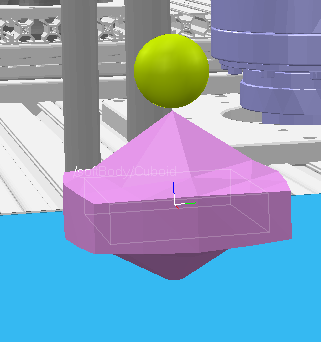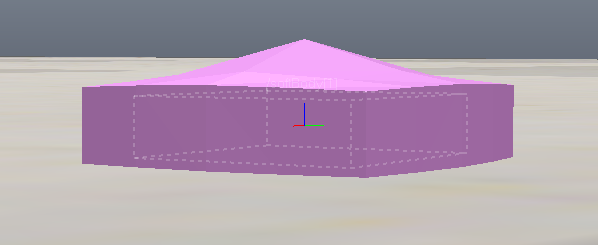coppeliasim soft-body question
-
z1257153099
- Posts: 3
- Joined: 08 Dec 2023, 08:46
coppeliasim soft-body question
I would like to ask some questions about mujoco soft body simulation. When I tried to minimize the z-count of the purple soft body provided by the official soft body scene example and the spacing and gem spheres radius, the soft body shape would become protruding. Could you please help me solve this problem.
Re: coppeliasim soft-body question
Hello,
interresting effect... not sure where it comes from. It is not that adjaceent nodes touch or push each other. You can visualize this by adding this to sensing:
And that to sysCall_afterSimulation:
And you will see that the nodes (in red) are correctly aligned. One solution would be to increase the z-count (as well as the x- and y-counts), and decrease further the spacing.
Cheers
interresting effect... not sure where it comes from. It is not that adjaceent nodes touch or push each other. You can visualize this by adding this to sensing:
Code: Select all
if not sphereCont then
sphereCont=sim.addDrawingObject(sim.drawing_spherepts,0.005,0,-1,0,{1,0,0})
end
local a=simMujoco.getCompositeInfo(injectionId,2)
sim.addDrawingObjectItem(sphereCont,nil)
sim.addDrawingObjectItem(sphereCont|sim.handleflag_setmultiple,a.info)Code: Select all
sim.addDrawingObjectItem(sphereCont,nil)Cheers