Can we draw the point cloud only for the end point trajectory of the manipulator?
For example, as the picture shown, the red point or green point:
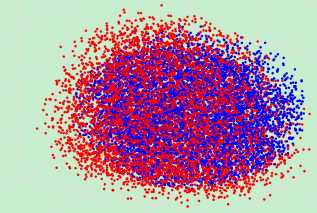
Best wishes.
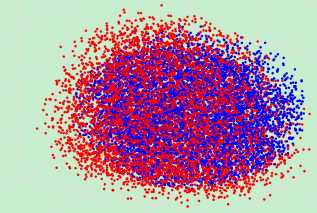
Code: Select all
function sysCall_init()
pc=sim.createPointCloud(0.01,1000,0,2)
end
function sysCall_sensing()
local t=sim.getSimulationTime()
local pt={math.sin(t),math.sin(3*t),math.sin(5*t)}
sim.insertPointsIntoPointCloud(pc,2,pt,{255,0,255})
endCode: Select all
function sysCall_init()
pc=sim.createPointCloud(0.01,1000,0,2)
modelHandle = sim.getObject('/LBR_iiwa_7_R800')
targetHandle = sim.getObject('/target')
end
function sysCall_sensing()
local t=sim.getSimulationTime()
local p = sim.getObjectPosition(targetHandle, modelHandle)
local pt={p[1], p[2], p[3]}
sim.insertPointsIntoPointCloud(pc,2,pt,{255,0,255})
endCode: Select all
function sysCall_init()
local duplicateTolerance=0.001
dr=sim.addDrawingObject(sim.drawing_points|sim.drawing_cyclic,2,duplicateTolerance,-1,0,{1,0,1})
end
function sysCall_sensing()
local t=sim.getSimulationTime()
local pt={math.sin(t),math.sin(3*t),math.sin(5*t)}
sim.addDrawingObjectItem(dr,pt)
end